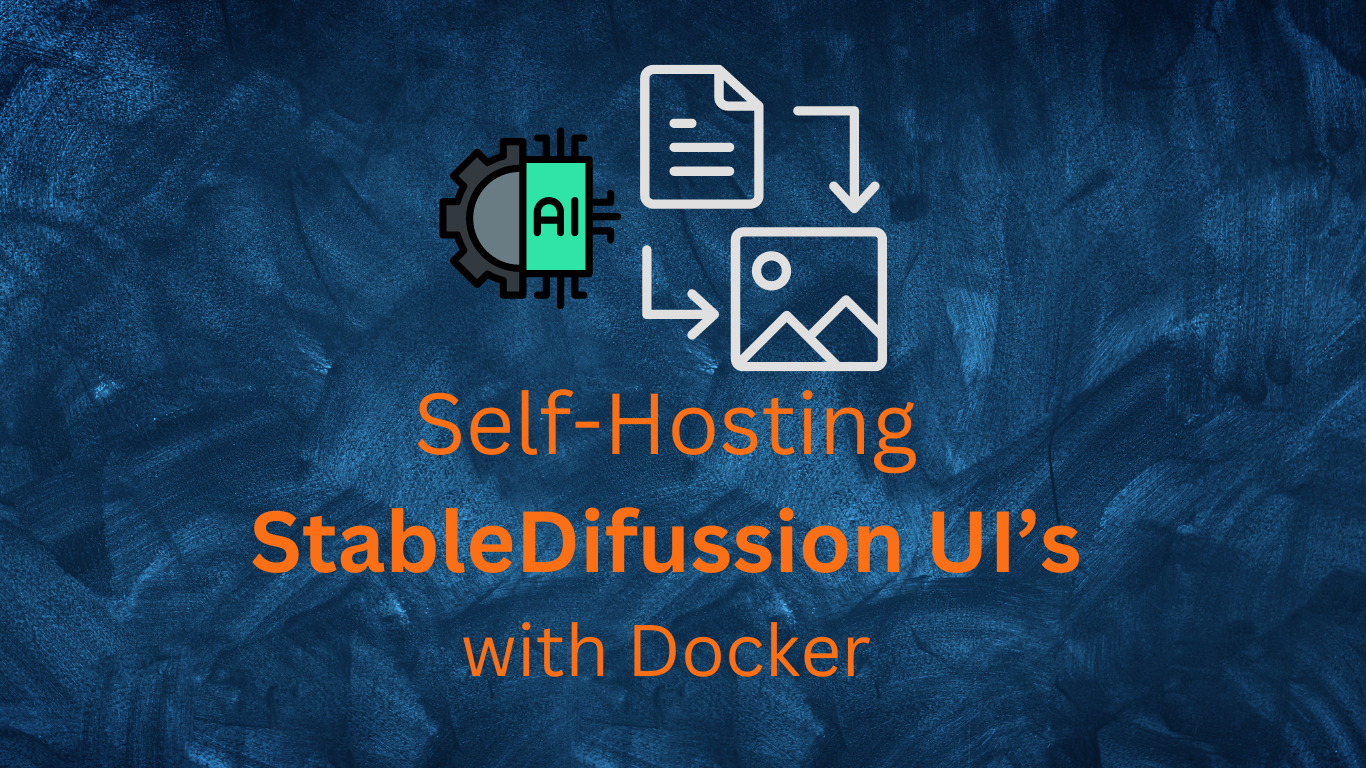The Stable Diffusion project represents a significant advancement in artificial intelligence, particularly in image generation.
Yes, Stable Difussion Model architecture is Terrific 👇
🏗️ The architecture of Stable Diffusion primarily leverages a combination of transformer models and denoising diffusion probabilistic models. Here’s a breakdown of how each component contributes:
-
🔄 Transformer Model: - The textual input given to Stable Diffusion is processed by a transformer-based model, specifically designed for understanding and encoding text. This text encoder translates the descriptive text into a format that the image generation model can utilize effectively. The use of transformers is crucial for capturing the complexities and nuances of textual input, which guides the image generation process.
-
🌌 Denoising Diffusion Probabilistic Model (DDPM): - The core of the image generation in Stable Diffusion is based on a denoising diffusion probabilistic model. This model starts with a pattern of random noise and gradually shapes it into a coherent image by reversing a diffusion process. Throughout this process, the model iteratively denoises the image, refining details and textures in response to the guidance provided by the encoded text from the transformer.
-
🌐 Latent Space Techniques: - Stable Diffusion operates in a latent space, which means it first maps the high-dimensional data (images) into a lower-dimensional, compact representation. This helps in managing the computational load and allows the model to generate high-quality images more efficiently. The transformations between the latent space and the image space are crucial for the efficient performance of the model.
🚀 This architecture effectively combines the strengths of transformers with diffusion models to create a powerful and versatile image synthesis tool.
The transformer model handles the textual understanding and encoding, while the diffusion model is responsible for the actual image generation, making it a robust system for creating detailed and contextually accurate images from text descriptions.
The future is here, we have open source models that can do Text to Image.
The Stable Difussion Project
Utilizing a machine learning model, Stable Diffusion can generate detailed images based on textual descriptions, offering a powerful tool for various applications.
- Key Aspects of Stable Diffusion:
-
Open Source Model:
- Unlike some commercially licensed counterparts, Stable Diffusion is open source.
- This accessibility enables researchers, developers, and hobbyists to utilize, modify, and integrate the model into their projects without any cost barriers. 🌐
-
Latent Diffusion:
- Stable Diffusion operates using a latent space to generate images. This involves transforming text descriptions into a compressed representation of the image’s features before decoding it back into the visual space.
- This approach is not only computationally efficient but also allows for the generation of complex images more quickly compared to other models. 💡
-
Stable Diffusion represents is another testament to the power of open-source collaboration and innovation in the field of artificial intelligence.
Stable Difussion in my Laptop
- Before starting our SelfHosting journey of Stable Difussion Models with Docker and Automatic111.
-
💻 CPU (or Integrated GPU):
- You’ll need a CPU or integrated GPU to run Stable Diffusion with Docker. While a dedicated GPU can accelerate processing, an iGPU or CPU can also handle the workload, albeit with potentially slower performance.
-
🐳 Docker Installed:
- Ensure Docker is installed and running on your machine. Docker provides a consistent environment for deploying and running applications, including Stable Diffusion.
-
📥 Download Models:
- Obtain the necessary pre-trained models for Stable Diffusion. These models are typically available for download from the project’s repository or website.
-
⚙️ Configuration Files Provided:
- Use the provided configuration files to set up and customize Stable Diffusion according to your preferences and requirements. These files include settings for model parameters, input data, and other configurations.
-
⏰ Time to Create:
- Allocate sufficient time to create and configure the Docker environment for Stable Diffusion. Depending on your familiarity with Docker and the complexity of the setup, this process may take some time.
-
Automatic111 with Docker
apt-get update && apt-get install -y \
git \
build-essential
git clone https://github.com/AUTOMATIC1111/stable-diffusion-webui.git
cd stable-diffusion-webui
sudo apt install -y wget git python3 python3-venv libgl1 libglib2.0-0
#version: '3'
services:
sd-automatic:
image: python:3.10.6-slim
container_name: automatic
command: tail -f /dev/null
volumes:
- ai_automatic:/app
working_dir: /app # Set the working directory to /app
ports:
- "7865:7865"
volumes:
ai_automatic:
apt install -y wget git python3 python3-venv libgl1 libglib2.0-0
apt install -y nano
wget -q https://raw.githubusercontent.com/AUTOMATIC1111/stable-diffusion-webui/master/webui.sh
#chmod +x webui.sh ## Make the script executable by all users
nano webui.sh
Comment these lines:
# Do not run as root
# if [[ $(id -u) -eq 0 && can_run_as_root -eq 0 ]]
# then
# printf "\n%s\n" "${delimiter}"
# printf "\e[1m\e[31mERROR: This script must not be launched as root, aborting...\e[0m"
# printf "\n%s\n" "${delimiter}"
# exit 1
# else
# printf "\n%s\n" "${delimiter}"
# printf "Running on \e[1m\e[32m%s\e[0m user" "$(whoami)"
# printf "\n%s\n" "${delimiter}"
# fi
Then just run:
./webui.sh
#sudo ./webui.sh
#sudo chown root:root webui.sh
pip install -r requirements.txt
#download model - see how the webui.sh does it
python3 webui.py --use-cpu --all
Now the Automatic111 User Interface is ready at: localhost:7865
FAQ
Useful Resources to Build Python Apps
F/OSS Tools For Image Processing
-
How to increase the resolution of an Image - https://github.com/upscayl/upscayl
-
F/OSS Android Video Editor: Termux + ffmpeg package
-
Remove Background from Images with Python - https://github.com/xuebinqin/U-2-Net
F/OSS Tools for CAD
-
https://github.com/CADmium-Co/CADmium - A CAD program that runs in the browser
-
https://github.com/FreeCAD/FreeCAD - GNU Licensed
This is the official source code of FreeCAD, a free and opensource multiplatform 3D parametric modeler.
-
OpenSCAD
-
Blender: Although primarily known as a 3D modeling and animation software, Blender also has CAD capabilities through its extensive add-on ecosystem. It can be used for tasks such as 3D printing, architectural modeling
- https://www.cadsketcher.com/ - CAD Sketcher is a free and open-source project looking to enhance precision workflows in blender by bringing CAD like tools, features and usability to blender.