Imagine having a built-in kill switch VPN for your Docker services, ensuring that your data remains safe and secure at all times.
In this post, we’ll explore Gluetun, a powerful tool that provides enhanced privacy, access to restricted content, and protection for your docker services.
But before we dive in, make sure you’re prepared with the prerequisites listed below.
| What You Will Need | How to Do It / Why |
|---|---|
| Docker Installed | Docker is required to deploy Uptime Kuma in a containerized environment. |
| Understanding VPNs | VPNs encrypt your internet connection - but they don’t provide complete anonymity or protection against all online threats |
| a VPN Provider | We need the keys to connect Gluetun to your VPN |
| Time 🕖 | It should take around 10 minutes - Counting the time to get the keys |
| Portainer (Optional) | Portainer provides a graphical user interface (GUI) for Docker, allowing you to manage containers without using command-line interface (CLI) commands. |
Are you ready to take control of your online privacy and security?
Why a VPN?
-
Online Privacy and Security:
- A VPN keeps your online activities private and secure by encrypting your internet connection, protecting you from hackers and intrusive surveillance. 🔒
- With Gluetun VPN, you can browse the internet anonymously and securely, ensuring that your sensitive information remains safe from prying eyes.
-
Access to Restricted Content:
- With a VPN, you can access websites and services that may be blocked in your location, making it easier to explore educational resources and enjoy online content. 🌐
- Gluetun VPN allows you to bypass geo-restrictions and censorship, giving you the freedom to access the content you want, when you want it.
-
Protection on Public Wi-Fi:
- When using public Wi-Fi, a VPN safeguards your data from potential threats, making it safer to browse the internet on shared networks. 📡
- Gluetun VPN encrypts your internet traffic, protecting your personal information and ensuring that your online activities remain private, even on unsecured Wi-Fi networks.
The Gluetun Project
Gluetun is a powerful (and free) tool designed to enhance your online privacy and security while providing access to restricted content and protecting you on public Wi-Fi networks.
You will be able to select among a list of VPN providers to plug them into Gluetun:
- The Gluetun Source Code at Github
- License: MIT ❤️
- Docker Gluetun Container Image
And Gluetun is written in Go - which makes it ⚡️ fast
SelfHosting VPNs - Gluetun Docker
SelfHosting Gluetun
Get ready to route Traffic Through VPN thanks to Gluetun.
Get Ready to use Docker and Portainer! 🐋🚀
- Docker What?
- Even better with Portainer - To manage containers with UI
Trust me, Docker will make your life easier to try and SelfHost new services like this one.
If you have installed both Docker and Portainer, you should see this interface in your browser:
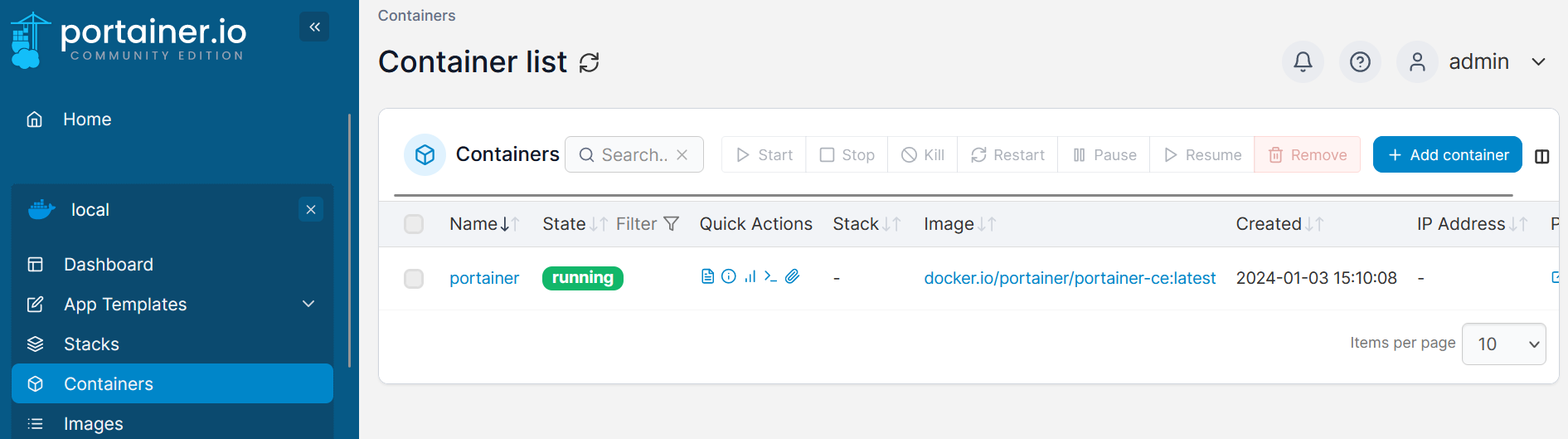
Now we just need one more step - the Gluetun configuration.
Gluetun Docker Compose Stack
You just need to use the following Docker-Compose to run Gluetun with Docker:
version: "3"
services:
gluetun:
image: qmcgaw/gluetun
cap_add:
- NET_ADMIN
# ports:
# - 3000:3000/tcp #containers port
environment:
- VPN_SERVICE_PROVIDER=mullvad #protonvpn
- VPN_TYPE=wireguard
- WIREGUARD_PRIVATE_KEY=you_will_need_this_input
- WIREGUARD_ADDRESSES=and_also_the_ipv4_version
- SERVER_CITIES=New York NY #choose any available city
volumes:
- /Home/Docker/Gluetun:/gluetun
restart: unless-stopped
FAQ
Other F/OSS VPN’s
- Wireguard
- Headscale + Tailscale
Gluetun with ProtonVPN
- With their own ProtonVPN app - https://protonvpn.com/support/linux-vpn-setup/
- With OpenVPN
- With Wireguard ✅
