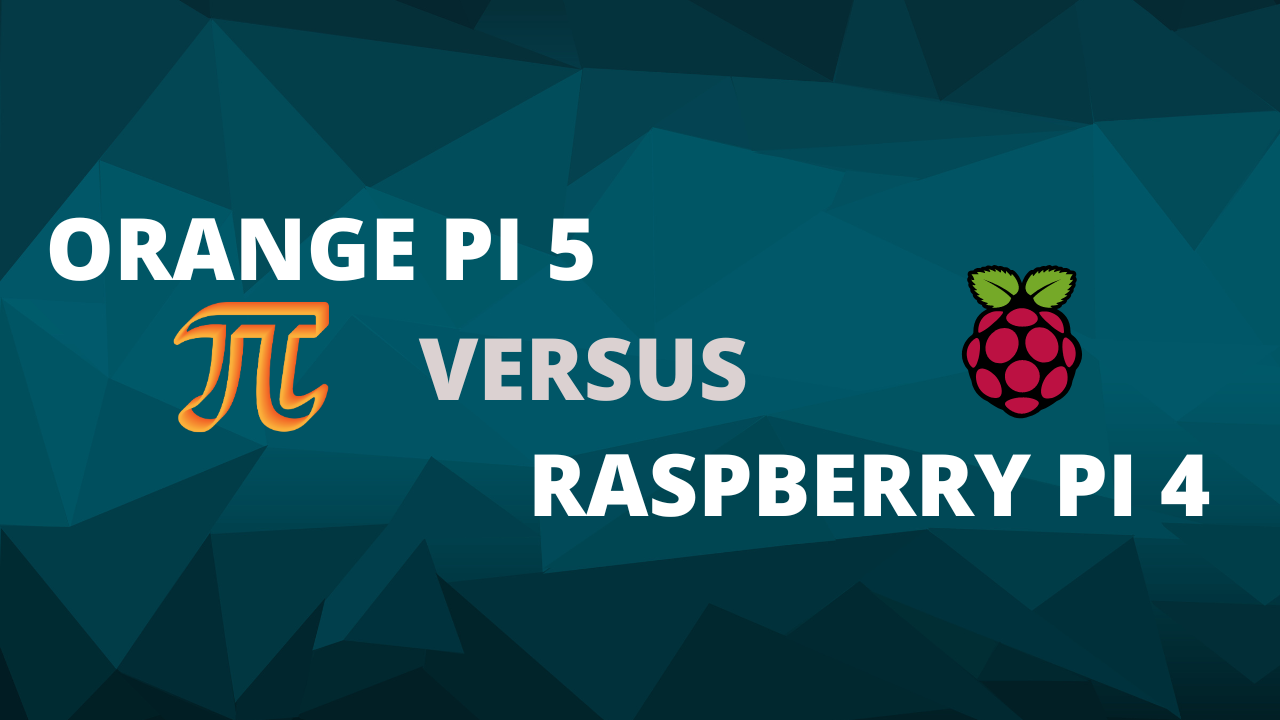Benchmarking: Orange Pi 5 vs Raspberry Pi 4
The Orange Pi 5 is a versatile device suitable for high-end tablets, Home Assistant integration, edge computing, AI, cloud computing, AR/VR, and smart security. It caters to various AIoT industries and offers flexibility for different use cases. With its advanced 8nm LP fabrication technology and the Rockchip RK3588S chip, it provides exceptional performance and reduced power consumption.
On the other hand, the Raspberry Pi 4 supports multimedia playback and video output, making it ideal for home media centers and retro gaming. It is also suitable for IoT projects, offers educational opportunities, and is compatible with various sensors and actuators. The Raspberry Pi 4 is a popular choice for academic projects and provides hands-on learning in programming, electronics, and computer concepts.
The contender: Orange Pi 5
- Rockchip RK3588S that features eight Arm Cortex-A76 cores running at 2.4GHz plus four 1.8GHz Cortex-A55 cores.
- The Rockchip SoC also features a Mali G510 MP4 graphics processor, which has open-source driver hope via the Panfrost driver stack
- The Orange Pi 5 utilizes a Mali-G610 GPU, providing solid graphics processing capabilities.
Orange Pi 5 - CPU Benchmark
The CPU benchmark (8 threads) provided: ~13.4k events/s
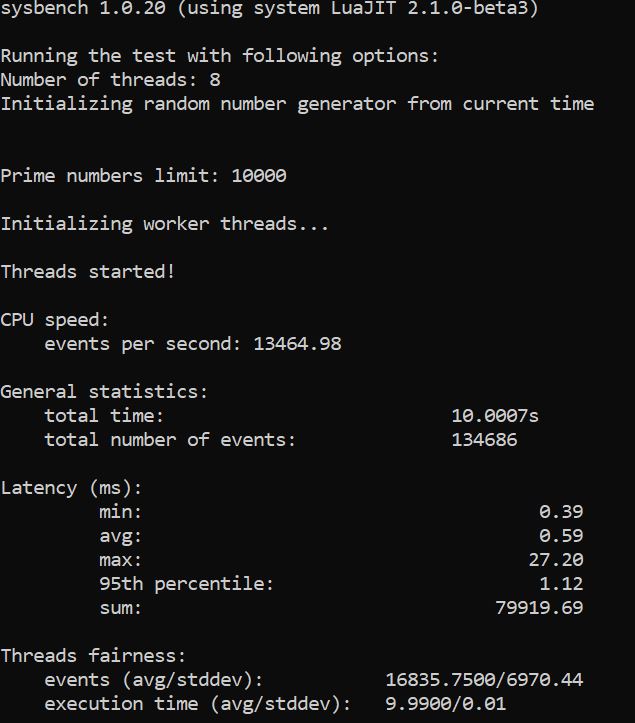
And to have kneck to kneck comparison - I tried with 4 threads with the Orange Pi 5: ~10.2k events/s
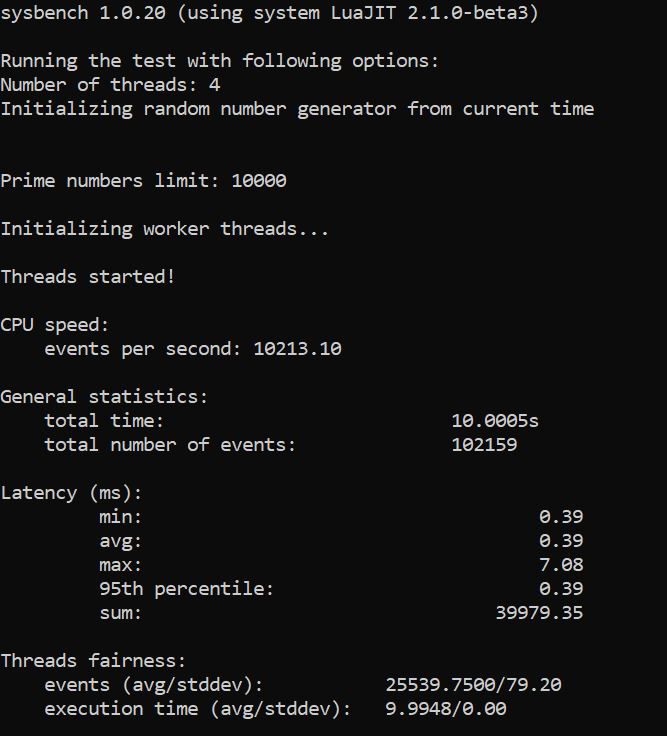
The Raspberry Pi 4
- The Raspberry Pi 4 is powered by a quad-core ARM Cortex-A72 CPU, providing reliable performance for a range of applications.
- The Raspberry Pi 4 is equipped with a VideoCore VI GPU, ensuring smooth graphics rendering and multimedia performance.
Raspberry Pi 4 - CPU Benchmark
The CPU benchmark (4 threads) provided: ~11.3k events/s
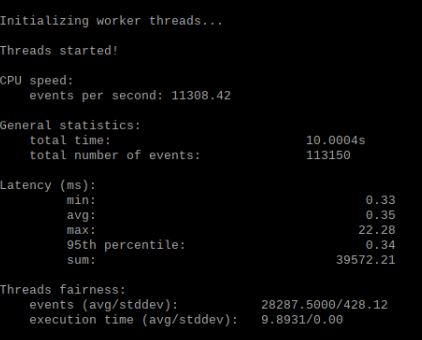
Orange Pi vs Raspberry - Real CPU Test
Recently, I have been working on my Python Trip Planner with Weather to have an open source tool that allows anyone to look for historical weather patterns with an interactive UI, so that planning our next adventures can be easier.
This provided me with the perfect opportunity to test the CPU performance of both, Raspberry Pi 4 and Orange Pi 5 in a real scenario - building the docker containers for that Python App.
To check how both SBC’s were keeping up with the temperatures and how the CPUs struggled, I used netdata.
Benchmarking the Docker Build Process
And here we have the results. The Raspberry Pi 4 (2GB ARM32) took ~ 3672s
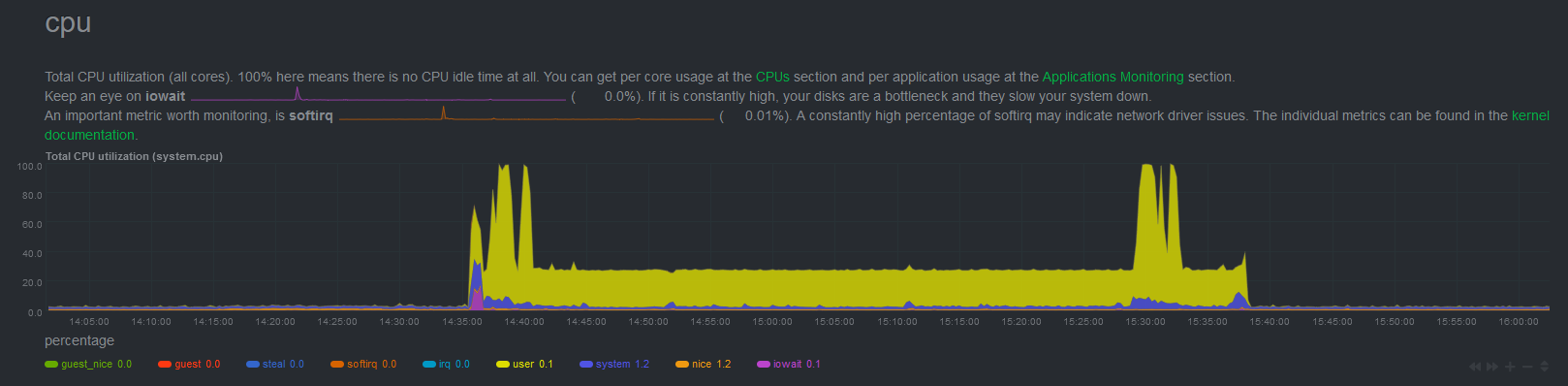
The CPU use was ~25%, that’s 1/4 cores that were used during the build process
And the Orange Pi 5 (8GB) ~ 1777s
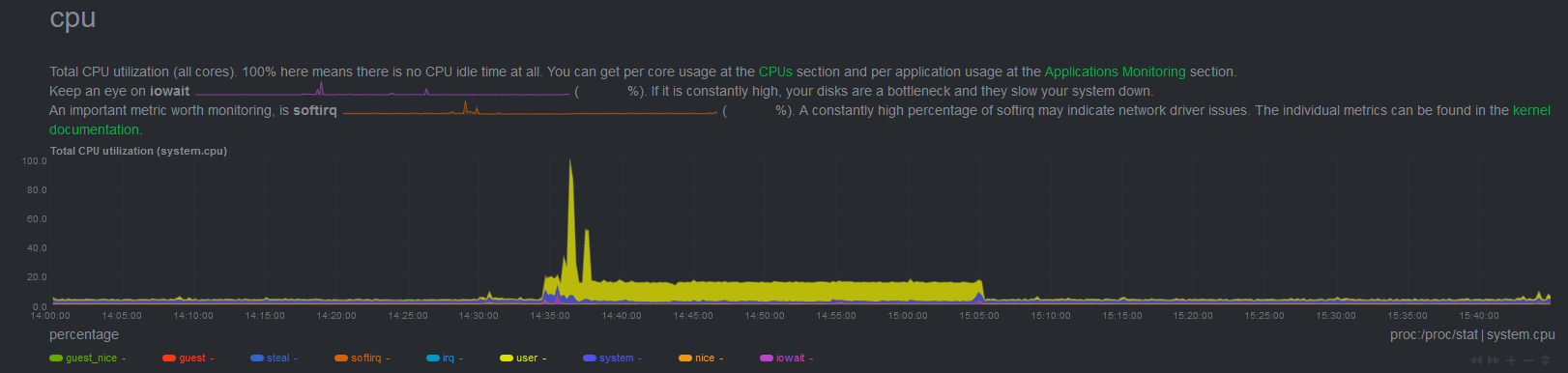
As you can see here, the CPU use was ~13%, that’s 1/8 cores that were used during the build process.
This gives a clear result: the Orange Pi 5 is x2 faster per CPU core than the Raspberry Pi 4. At least for Docker Builds.
Benchmarking Temperature during Docker Build Process
That’s great, but how where their temperature doing? Again, Netdata has something to show us:
- The Raspberry Pi 4 had a peak of ~46C and was bouncing around ~39C:
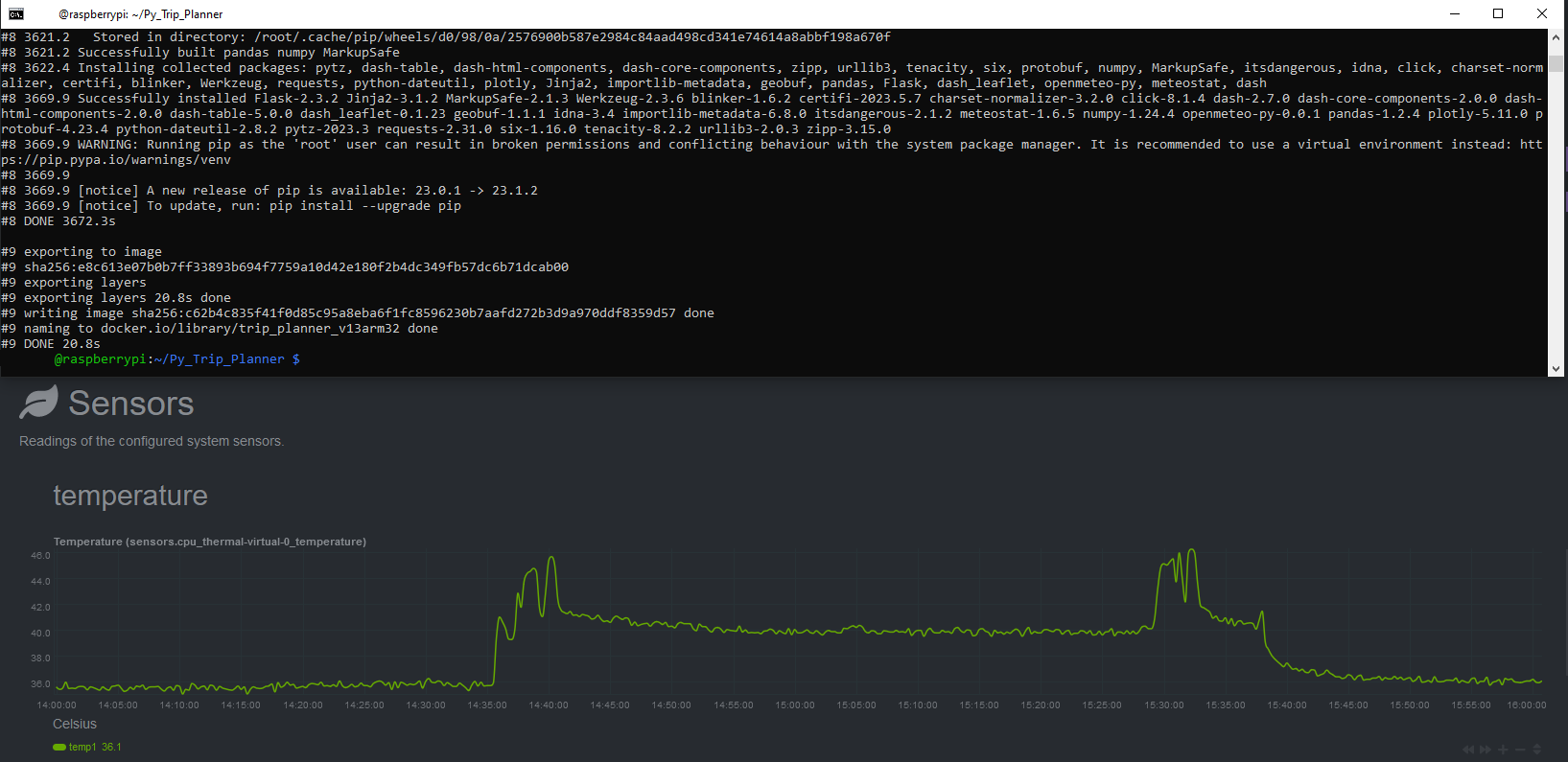
- The Orange Pi 5 had a peak of ~65C and was around 50C when using the 13% of CPU:
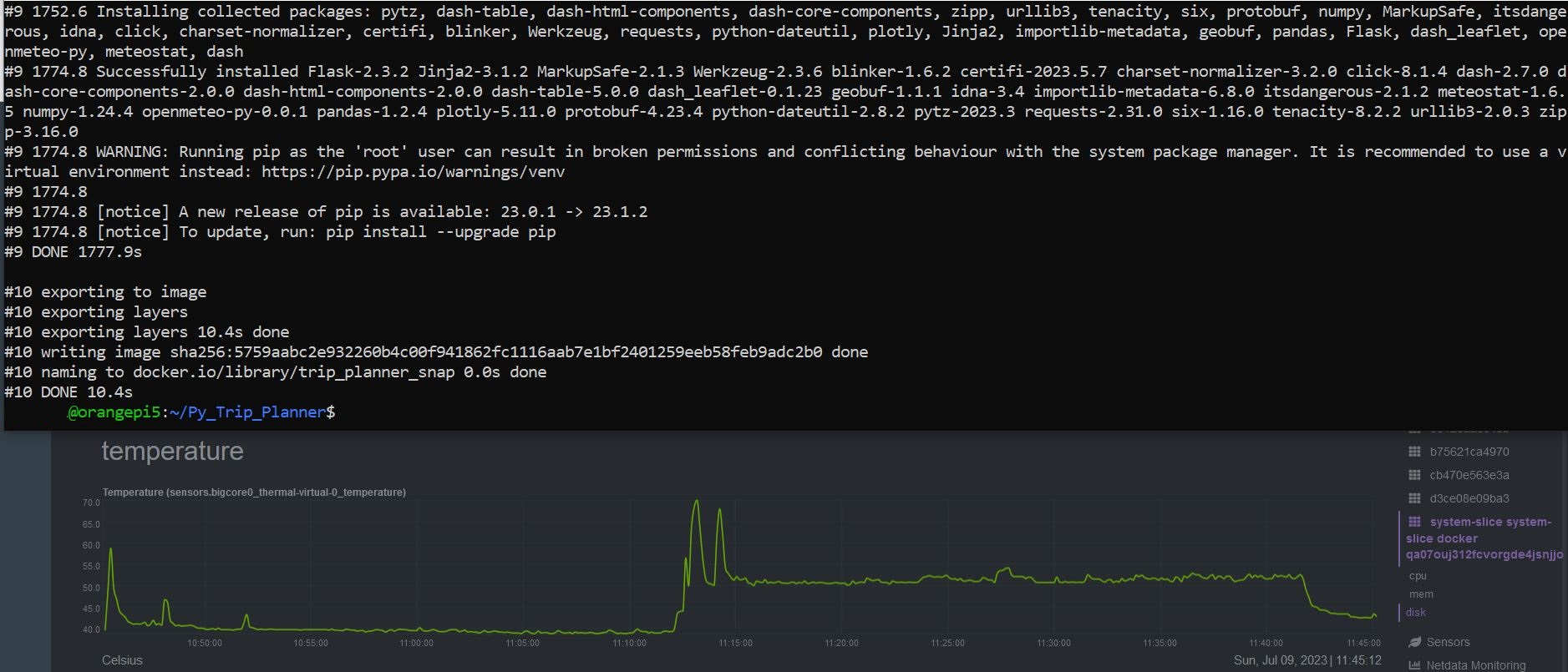
FAQ
How to Run the Synthetic Benchmarks?
sudo apt install sysbench
sysbench cpu --threads=8 run #https://github.com/akopytov/sysbench#general-command-line-options
How to Stress the CPU?
apt install s-tui stress
s-tui
- How to check the number of cores?
nproc
- How to check the CPU information?
lscpu
or with:
cat /proc/cpuinfo