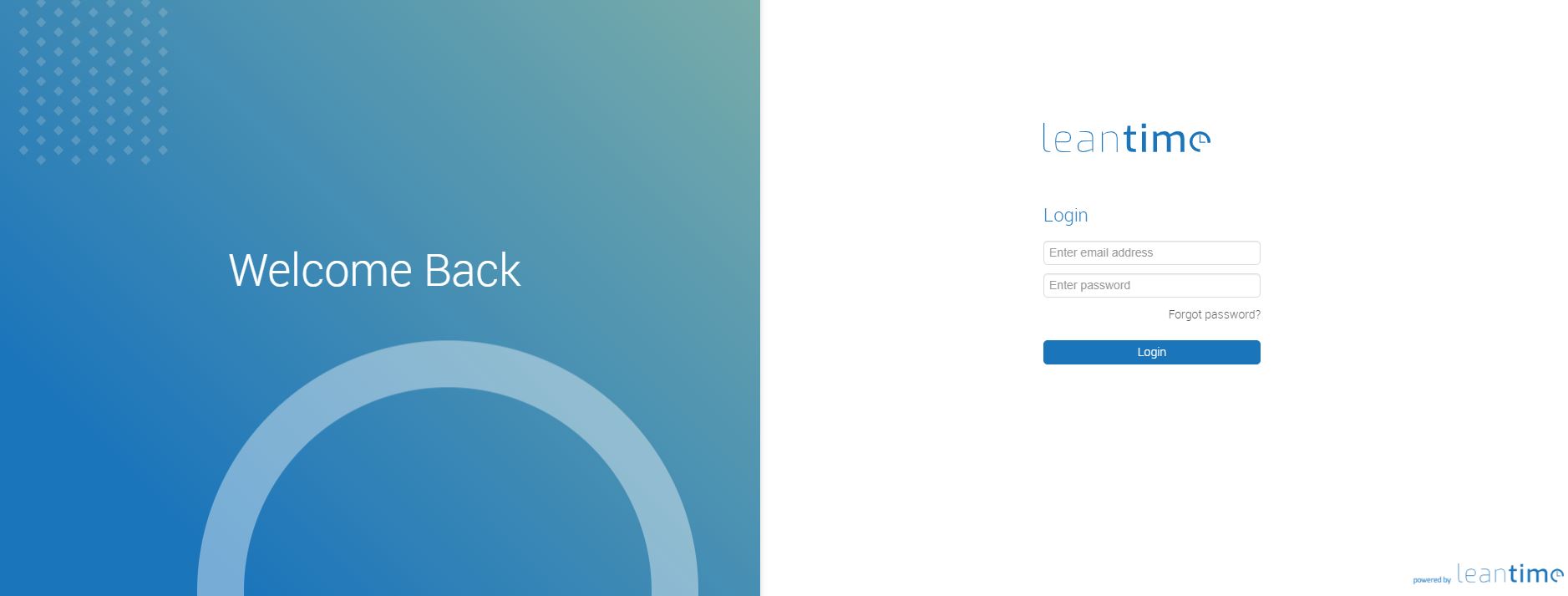Why do you need a Project Management Tool?
Goals help you focus your time and energy on what you want to achieve. Having clear goals can also motivate you to work hard and persevere through challenges and obstacles.
Leantime is a great app to plan your projects and set your goals, it helps you stay organized and prioritize your tasks, which can lead to a sense of accomplishment and increased productivity.
SelfHosting Leantime
Leantime with Docker
One recurrent topic that has to be addressed in the first place is to setup docker in our machine.
Just Get Docker 🐋👇
Important step and quite recommended for any SelfHosting Project - Get Docker Installed
It will be one command, this one, if you are in Linux:
apt-get update && sudo apt-get upgrade && curl -fsSL https://get.docker.com -o get-docker.sh
sh get-docker.sh && docker version
And install also Docker-compose with:
apt install docker-compose -y
The configuration file that we will use today is:
Deploy with CLI
Providing that the previous steps are clear, we can jump to our terminal and use:
sudo nano docker-compose.yml
This will open a text editor, where we can paste the following configuration file:
To save, use CTRL+O, then CTRL+X to exit.
Then just deploy the service with:
sudo docker-compose up -d
You are ready to discover the devices in your LAN, the service will be running in 0.0.0.0:8080 or localhost:8080 if you use the configuration file as it is provided.
If you have deployed it in one device at home, you can use it from any other connected at the same router, just use the internal IP of the device in which you made the deployment.
You can check that in Linux with:
hostname -I
Interested to discover similar services that you can self-host with Docker? - Check this out:
FAQ
How to Deploy Nginx Proxy Manager
If you are interested in deploying a separated NGINX instance with Docker, I already created a guide for that here.