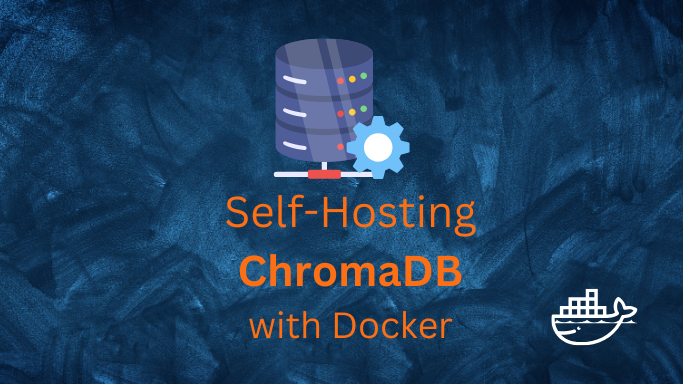Efficient data management is crucial, and ChromaDB is at the forefront of this revolution.
Welcome into the world of ChromaDB, a cutting-edge Vector Database. Whether you’re a developer, data scientist, or tech enthusiast, you’ll discover how ChromaDB is transforming data storage and retrieval with its speed, scalability, and flexibility.
The ChromaDB Project
The ChromaDB Project is fully open source and you can have a look to:
With ChromaDB, you have control on your Embeddings Data.
Let’s Deep dive into Vector DBs and get Chroma running locally.
SelfHosting ChromaDB
ChromaDB with Docker
First Things First - Get Docker! 🐋
Important step and quite recommended for any SelfHosting Project - Get Docker Installed
It will be one command, this one, if you are in Linux:
apt-get update && sudo apt-get upgrade && curl -fsSL https://get.docker.com -o get-docker.sh
sh get-docker.sh && docker version
ChromaDB Docker Compose
The ChromaDB Project documentation and they give us a hint to quicly spin up ChromaDB with Docker CLI:
ChromaDB with Docker CLI
docker pull chromadb/chroma
docker run -p 8001:8000 chromadb/chroma
But for proper SelfHosting and Docker Container Management, lets SelfHost ChromaDB with docker-compose:
version: '3.9'
services:
chroma:
container_name: chroma-container
image: chromadb/chroma
ports:
- "8001:8000"
volumes:
- chroma_data:/chroma/chroma
volumes:
chroma_data:
driver: local
Then, just go to: http://localhost:8001 and http://localhost:8001/api/v1
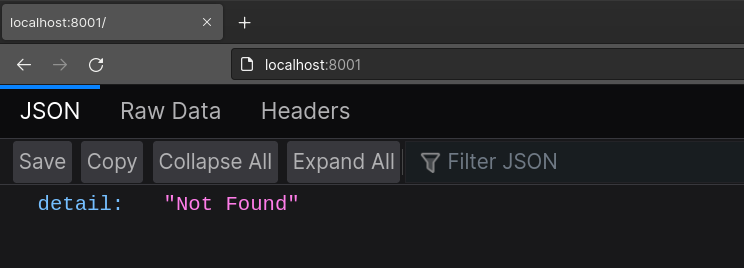
To check the heartbeat and then you are good to go with ChromaDB ✅
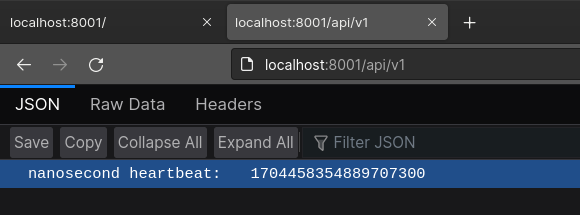
FAQ
Other F/OSS VectorDB’s
Elastic Search
While primarily a search engine, it can be used as a vector database with its dense_vector datatype and KNN search capabilities.
Milvus
An open-source vector database designed for scalable similarity search and AI applications.
Qdrant
A vector search engine that is optimized for storing and searching large volumes of vector data.
This is the default VectorDB that PrivateGPT uses.
Faiss
By Facebook AI: Primarily a library for efficient similarity search, but can be used in conjunction with databases to handle vector data.
- The faiss Site
- The faiss Source Code at Github
- License: MIT ❤️
Pinecone
A scalable vector database service, though not entirely open source, it offers a free tier that can be useful for students.
LanceDB
LanceDB is a vector database that focuses on providing high performance for both ingestion and querying of vector data.
- Key Features:
- Efficient Indexing: It uses advanced indexing techniques to handle large-scale vector data efficiently.
- Real-time Processing: Designed for real-time data processing, making it suitable for applications that require immediate insights from vector data.
- Use Cases: Ideal for scenarios where both high-speed data ingestion and querying are critical, such as real-time recommendation systems, image retrieval systems, etc.
Weaviate
Weaviate is an open-source smart vector search engine that allows for storage and retrieval of high-dimensional vector data.
- Key Features:
- Semantic Search: Integrates machine learning models to enable semantic search capabilities.
- GraphQL API: Offers a GraphQL interface for querying, making it accessible and easy to integrate into various applications.
- Scalable Architecture: Designed to scale horizontally, facilitating the management of large datasets.
- Use Cases: Particularly useful for developers building applications that require semantic understanding and context-aware searching, like advanced search engines, recommendation systems, etc.