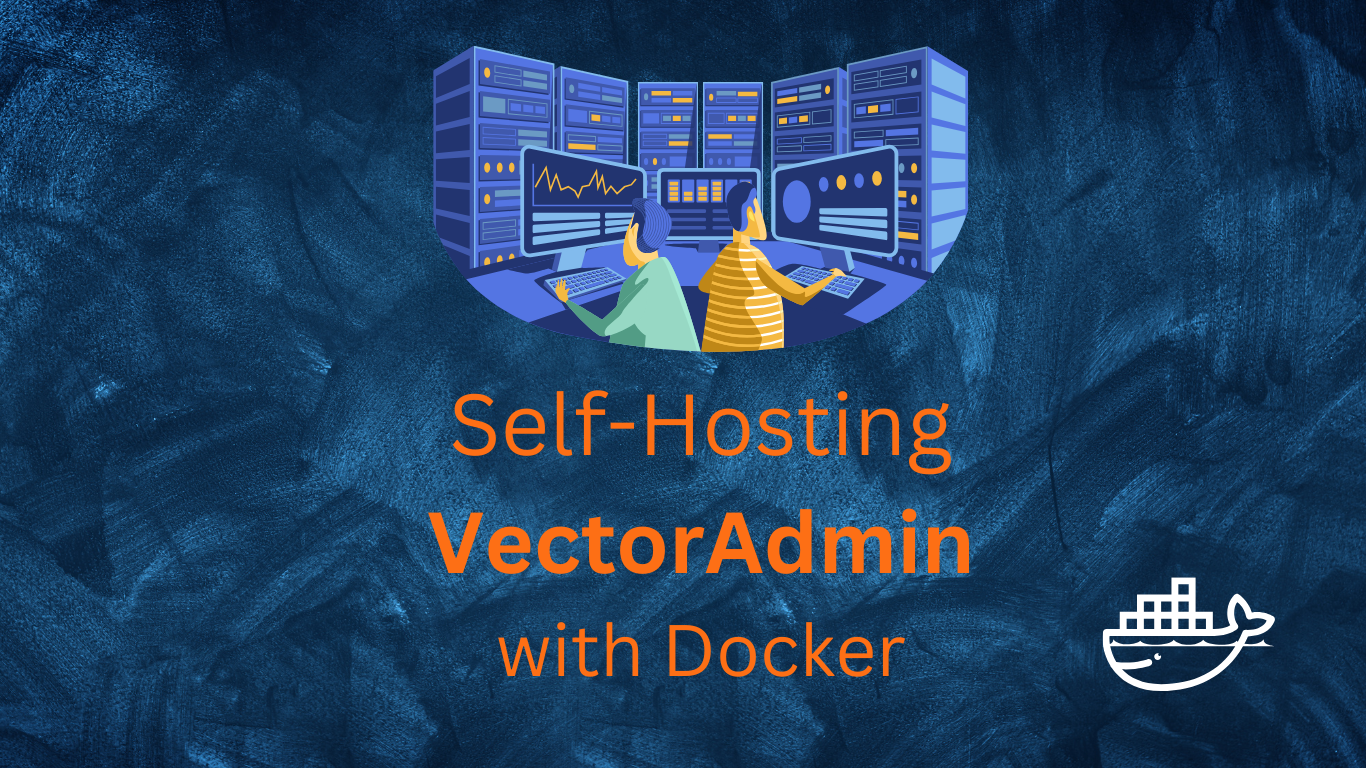So you want to create AI powered applications with Vector Databases.
Yes, Apps with Gen AI.
Even better, with local open source LLMs and custom data (local databases).
You already had a look to projects like PrivateGPT which use embedding and conversational model and know you wonder: how to manage those VectorDBs with that local knowledge?
Keep reading if You want to be one of the firsts to use LLMs with your Private Knowledge Base - Powered by Vector-Admin
VectorDBs and LLMs
Vector databases store and manage data in the form of vectors. Each vector represents a data point in a multidimensional space.
What?
Basically data like text, images, or audio is converted into a numerical vector form using models (like neural networks). These embeddings capture the essence or features of the data.
VectorDBs excel in searching for similar items.
For example, given an image embedding, a vector database can quickly find the most similar images in its storage.
Same applies to text, where we can get semanticaly similar text results.
Why VectorDBs?
- Handling Complex Data: Ideal for applications dealing with non-traditional data types like images, audio, and natural language. 🖼️🎵📝
- Scalability: They can efficiently handle large-scale datasets, crucial for machine learning and big data applications. 🚀📊
- Speed and Accuracy: Provide fast and accurate results for similarity searches, crucial for recommendation systems, image retrieval, etc. ⚡✔️
- AI and Machine Learning Projects: Useful for students working on AI projects, as they often involve dealing with embeddings. 🤖📚
How to use VectorDBs?
We can SelfHost many F/OSS Vector Databases with Docker, but the here point is - How to properly manage the content of such DBs?
We are lucky enough to have VectorAdmin (also F/OSS project) which allow us to manage VectorDBs with UI.
Consider VectorAdmin our frontend fro VectorDBs - Embedd your knowledge once and manage it with UI.
Good news is that can get started pretty quick with VectorAdmin: The frontend of vector databases.
The Vector Admin Project
The universal tool suite for vector database management. Manage Pinecone, Chroma, Qdrant, Weaviate and more vector databases with ease.
SelfHosting VectorAdmin with Docker
To make sure that it works for any of you. I prepared this SelfHosting Setup of VectorAdmin with Docker.
Pre-Requisites - Get Docker 🐋
Important step and quite recommended for any SelfHosting Project - Get Docker Installed
It will be one command, this one, if you are in Linux:
apt-get update && sudo apt-get upgrade && curl -fsSL https://get.docker.com -o get-docker.sh
sh get-docker.sh && docker version
The Steps that we need are:
git clone https://github.com/Mintplex-Labs/vector-admin ./vector-admin
#git clone [email protected]:Mintplex-Labs/vector-admin.git ./vector-admin
#cd vector-admin
cd ./vector-admin/docker
cp .env.example .env #and adjust it
#ls -a
nano .env
Once you have adjusted the .env, lets build our VectorDB Docker image:
sudo docker-compose up -d --build vector-admin
#podman-compose up -d --build vector-admin
Time to relax, and enjoy your GUI for vector DB’s like: Qdrant, ChromaDB,…
FAQ
How to Interact with ChromaDB with Python and Google Colab - Get Information from a Website with OpenAI⏬
Thanks to TirendazAcademy ❤️
-
The code uses:
- ChromaDB ✅
- OpenAI Model and Embeddings (Not F/OSS ❎)
https://pypi.org/project/langchain/#history https://pypi.org/project/chromadb/#history
-
https://github.com/TirendazAcademy/LangChain-Tutorials/blob/main/Creating-a-Vector-Store.ipynb
pip install -q langchain==0.0.9 openai==1.0.0 chromadb==0.4.8 tiktoken==0.7.0
pip install -U langchain-community
pip list --format=freeze | grep -E 'langchain|langchain-community|openai|chromadb|tiktoken'
chromadb==0.4.8
langchain==0.0.9
langchain-community==0.2.6
langchain-core==0.2.10
langchain-text-splitters==0.2.2
openai==1.0.0
tiktoken==0.7.0
import os
import requests
from bs4 import BeautifulSoup
from langchain.embeddings.openai import OpenAIEmbeddings
from langchain.text_splitter import RecursiveCharacterTextSplitter
from langchain.vectorstores import Chroma
from langchain.llms import OpenAI
from langchain import PromptTemplate
#https://github.com/TirendazAcademy/LangChain-Tutorials/tree/main
#https://github.com/TirendazAcademy/LangChain-Tutorials/blob/main/Creating-a-Vector-Store.ipynb
#pip install -q langchain==0.2.0 openai==1.0.0 chromadb==0.4.8 tiktoken
#export OPENAI_API_KEY="YOUR_API_KEY"
os.environ["OPENAI_API_KEY"] = "sk-proj-..."
# URL of the Wikipedia page to scrape
url = 'https://en.wikipedia.org/wiki/Prime_Minister_of_the_United_Kingdom'
# Send a GET request to the URL
response = requests.get(url)
# Parse the HTML content using BeautifulSoup
soup = BeautifulSoup(response.content, 'html.parser')
# Find all the text on the page
text = soup.get_text()
text = text.replace('\n', '')
# Save the text to a file
with open('output.txt', 'w', encoding='utf-8') as file:
file.write(text)
# Load the document
with open('./output.txt', encoding='utf-8') as f:
text = f.read()
# Define the text splitter
text_splitter = RecursiveCharacterTextSplitter(
chunk_size=500,
chunk_overlap=100,
length_function=len,
)
# Split the text into chunks
texts = text_splitter.split_text(text)
# Define the embeddings model
embeddings = OpenAIEmbeddings()
# Create a Chroma vector store from the text chunks and embeddings
db = Chroma.from_texts(texts, embeddings)
# User's question
users_question = "Who is the current Prime Minister of the UK?"
# Use the vector store to find similar text chunks
results = db.similarity_search(users_question, k=5)
# Define the prompt template
template = """
You are a chat bot who loves to help people! Given the question using only the given context. If you are unsure and the answer is not explicitly written in the documentation, say "Sorry, I don't know how to help with that."
Context sections: {context}
Question: {question}
Answer: """
prompt = PromptTemplate(template=template, input_variables=["context", "question"])
#Fill the prompt template
context = "\n".join([doc.page_content for doc in results])
prompt_text = prompt.format(context=context, question=users_question)
#Ask the defined LLM
llm = OpenAI(temperature=0.7)
answer = llm(prompt_text)
print(answer)
F/OSS Vector DBs for AI Projects?
ChromaDB
ChromaDB is a vector database tailored for efficient storage and retrieval of high-dimensional data.
The AI-native open-source Embedding Database. You will see it everywhere from now. And yes, you can SelfHost ChromaDB
Why ChromaDB as VectorDB?
- Key Features:
- Optimized for Similarity Search: Specializes in nearest neighbor search, crucial for tasks like image or voice recognition.
- High Scalability: Can handle large datasets, which is essential for machine learning and AI-based applications.
- Use Cases: Suited for applications that need efficient similarity search in large vector datasets, such as facial recognition systems, audio fingerprinting, etc.
Weaviate
Weaviate is an open-source smart vector search engine that allows for storage and retrieval of high-dimensional vector data.
Why Weaviate as VectorDB?
- Key Features:
- Semantic Search: Integrates machine learning models to enable semantic search capabilities.
- GraphQL API: Offers a GraphQL interface for querying, making it accessible and easy to integrate into various applications.
- Scalable Architecture: Designed to scale horizontally, facilitating the management of large datasets.
- Use Cases: Particularly useful for developers building applications that require semantic understanding and context-aware searching, like advanced search engines, recommendation systems, etc.
Other 6 popular F/OSS VectorDBs
Check more F/OSS VectorDBs 👇
-
Elastic Search
- While primarily a search engine, it can be used as a vector database with its dense_vector datatype and KNN search capabilities.
-
Milvus
- An open-source vector database designed for scalable similarity search and AI applications.
-
Qdrant
- A vector search engine that is optimized for storing and searching large volumes of vector data.
-
Faiss
- By Facebook AI: Primarily a library for efficient similarity search, but can be used in conjunction with databases to handle vector data.
-
Pinecone
- A scalable vector database service, though not entirely open source, it offers a free tier that can be useful for students.
-
LanceDB
- LanceDB is a vector database that focuses on providing high performance for both ingestion and querying of vector data.
- Key Features:
- Efficient Indexing: It uses advanced indexing techniques to handle large-scale vector data efficiently.
- Real-time Processing: Designed for real-time data processing, making it suitable for applications that require immediate insights from vector data.
- Use Cases: Ideal for scenarios where both high-speed data ingestion and querying are critical, such as real-time recommendation systems, image retrieval systems, etc.
- Key Features:
- LanceDB is a vector database that focuses on providing high performance for both ingestion and querying of vector data.