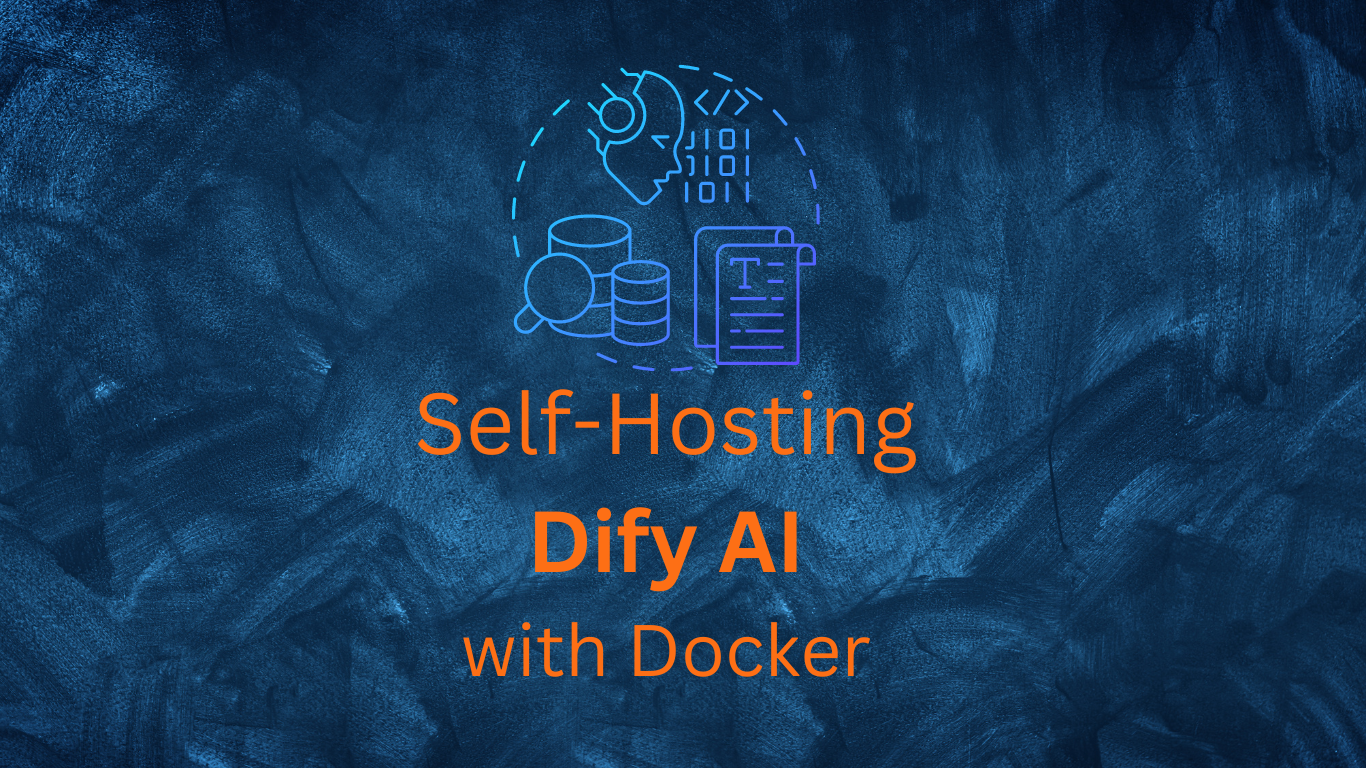Dify AI is an open-source, large language model app development platform that enables users to create a wide range of AI agents that can automate workflows.
Its recent update has revamped over 100,000 lines of code, incorporating a drag-and-drop UI that simplifies the development of large language model apps.
Users can visually debug nodes, import and export workflows, and integrate with other tools and plugins.
With Dify AI, you can create chatbots, workflows, and even entire software systems without writing a single line of code.
The Dify AI Project
- The Dify AI Project is fully open source and you can have a look to:
With Dify AI, no Code AI Workflows: Drag, Drop, Deploy. Do It For You.
Why Dify AI?
Dify AI provides a powerful platform for anyone looking to leverage AI capabilities in application development without the typical barriers associated with coding.
- Ease of Use: Create complex applications without needing extensive coding knowledge.
- Efficiency: Develop AI-powered applications quickly and efficiently.
- Seamless Integration: Easily integrate with a range of other tools and plugins.
- Focus on Logic: Concentrate on the application’s logic rather than the intricacies of coding.
SelfHosting Dify AI
Pre-Requisites!! Just Get Docker 🐋👇
You can install Docker for any PC/mac/Linux at home or in any cloud provider that you wish.
It will just take few moments, this one. If you are in Linux, just
apt-get update && sudo apt-get upgrade && curl -fsSL https://get.docker.com -o get-docker.sh
sh get-docker.sh
And install also Docker-compose with:
apt install docker-compose -y
And when the process finishes - you can use it to SelfHost other services as well.
You should see the versions with:
docker --version
docker-compose --version
#sudo systemctl status docker #and the status
git clone https://github.com/langgenius/dify.git
cd dify/docker
docker compose up -d
You can see that all the containers are ready with:
docker compose ps
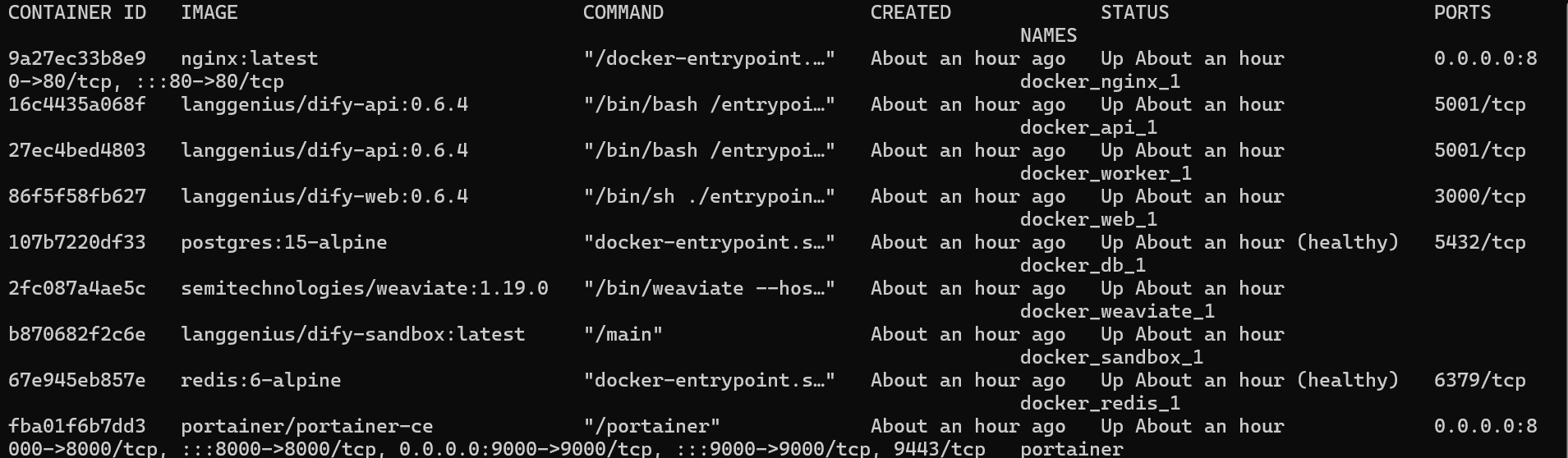
Or if you prefer a visual interface, use Portainer to see that Dify AI is ready to be used:
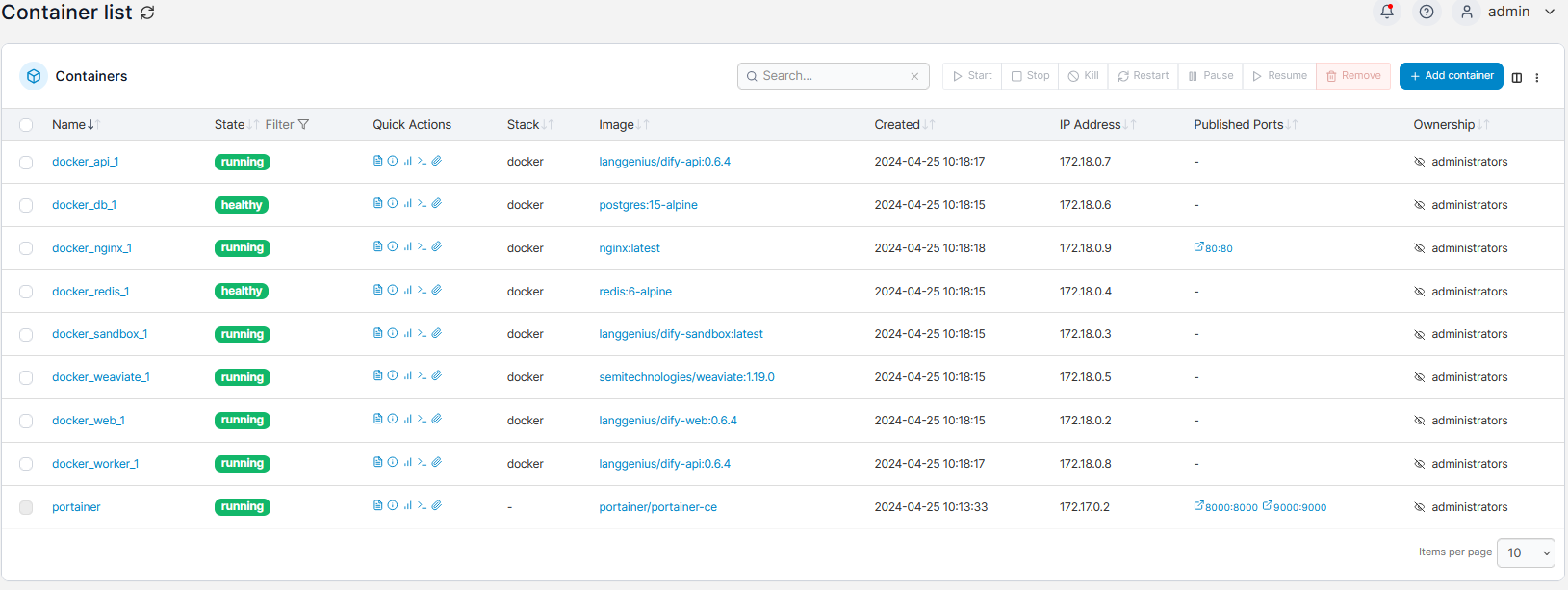
Now, you can access Dify AI at: localhost/install

Bonus - How to Upgrade Dify AI 👇
To upgrade Dify AI, just get the latest version of the repository and perform:
cd dify/docker
git pull origin main
docker compose down
docker compose pull
docker compose up -d
How to use Dify AI
For example - You can combine DifyAI with SearXNG:
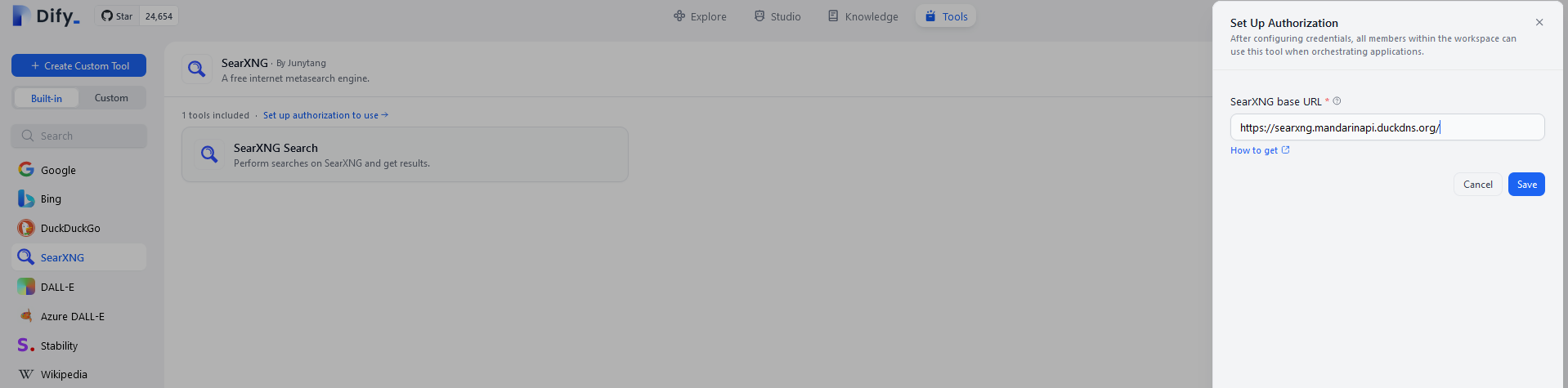
Yes, I have my local SearXNG instance with https provided by NGINX using DuckDNS
For a quick check, you can use this SearXNG together with DifyAI:
#---
#version: "3.7"
services:
searxng:
image: searxng/searxng
container_name: searxng
ports:
- "8080:8080"
volumes:
- "/home/Docker/searxng:/etc/searxng"
environment:
- BASE_URL=http://localhost:3003/
- INSTANCE_NAME=SearXNG
- FORMATS=html json #important so that it accepts difyAI requests
restart: unless-stopped
# networks: ["nginx_nginx_network"] #optional
# networks: #optional
# nginx_nginx_network: #optional
# external: true #optional
You can also use the sample apps that Dify AI provides:
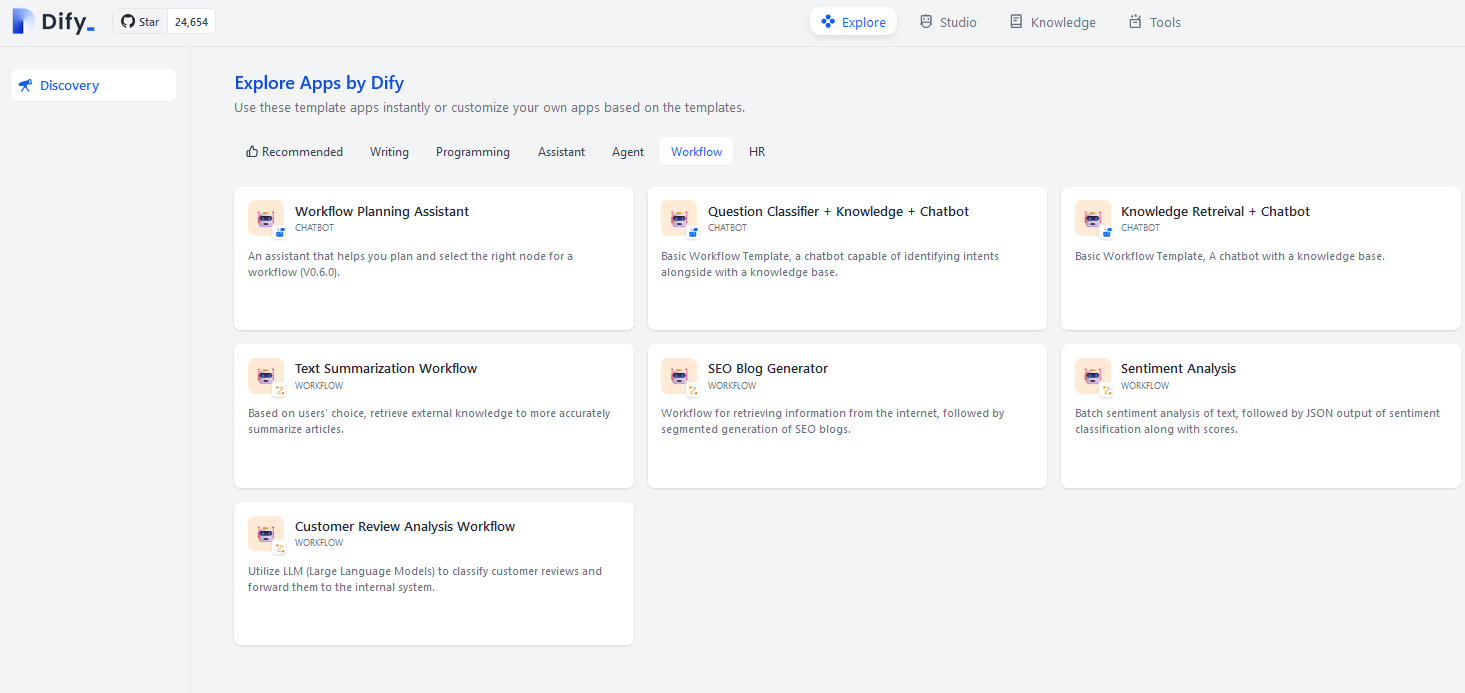
And as per the LLM’s, dont worry, you can use DifyAI together with Ollama:
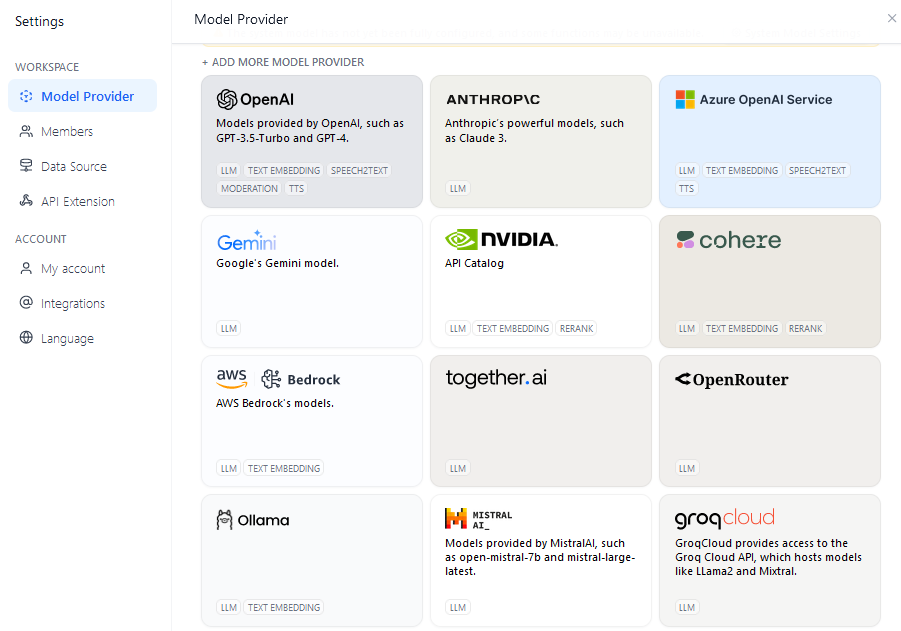
FAQ
FREE Low Code AI Tools
Other Free and Open Source Low Code AI Tools:
- Flowise AI (🧠): A versatile low-code AI platform designed to simplify application development with large language models.
F/OSS Vector DBs
- ChromaDB (🔍): An open-source vector database for efficient management of unstructured data.
- Vector Admin (🛠️): A user-friendly administration interface for managing vector databases and more.
- And much more! (🔗): Explore additional F/OSS vector databases for AI projects.